To begin with Raspberry Pi 3
Written by pmd - - no commentsStart raspberry on SSD instead of microSD Card
Raspberry Pi 3B+ MicroSD / SSD Speed Benchmarks
Raspberry Pi Cheap SSD Upgrade Guide
Once started
- Virtual Keyboard:
- sudo apt-get install matchbox-keyboard
- sudo apt-get install florence at-spi2-core [link]
- Configure remote access for SSH and VNC: sudo raspi-config
- Change pi password: sudo raspi-config
- "Install" SFTP server: actually already done when activating SSH
Display basic stuff
$ while true; do uptime; vcgencmd get_throttled; vcgencmd measure_temp; vcgencmd measure_clock arm; free -h; echo '-----'; sleep 10; done
throttled=0x0
temp=72.0'C
frequency(45)=1200000000
total used free shared buff/cache available
Mem: 731Mi 297Mi 118Mi 27Mi 316Mi 345Mi
Swap: 2.0Gi 346Mi 1.6Gi
-----
throttled=0x0
temp=72.0'C
frequency(45)=1200000000
total used free shared buff/cache available
Mem: 731Mi 297Mi 118Mi 27Mi 316Mi 345Mi
Swap: 2.0Gi 346Mi 1.6Gi
-----
Disable IPv6
$ sudo nano /boot/cmdline.txt
You have to add this at the end of the line :
ipv6.disable=1
Example, from this...
console=serial0,115200 console=tty1 root=PARTUUID=fe481079-02 rootfstype=ext4 fsck.repair=yes rootwait quiet splash plymouth.ignore-serial-consoles
... to this :
console=serial0,115200 console=tty1 root=PARTUUID=fe481079-02 rootfstype=ext4 fsck.repair=yes rootwait quiet splash plymouth.ignore-serial-consoles ipv6.disable=1
And then, reboot the pi and verify with ifconfig command.
How to set headless VNC resolution
Problem illustration I had with following Raspberry Pi OS:
$ cat /etc/os-release
PRETTY_NAME="Raspbian GNU/Linux 11 (bullseye)"
NAME="Raspbian GNU/Linux"
VERSION_ID="11"
VERSION="11 (bullseye)"
VERSION_CODENAME=bullseye
ID=raspbian
ID_LIKE=debian
HOME_URL="http://www.raspbian.org/"
SUPPORT_URL="http://www.raspbian.org/RaspbianForums"
BUG_REPORT_URL="http://www.raspbian.org/RaspbianBugs"
PRETTY_NAME="Raspbian GNU/Linux 11 (bullseye)"
NAME="Raspbian GNU/Linux"
VERSION_ID="11"
VERSION="11 (bullseye)"
VERSION_CODENAME=bullseye
ID=raspbian
ID_LIKE=debian
HOME_URL="http://www.raspbian.org/"
SUPPORT_URL="http://www.raspbian.org/RaspbianForums"
BUG_REPORT_URL="http://www.raspbian.org/RaspbianBugs"
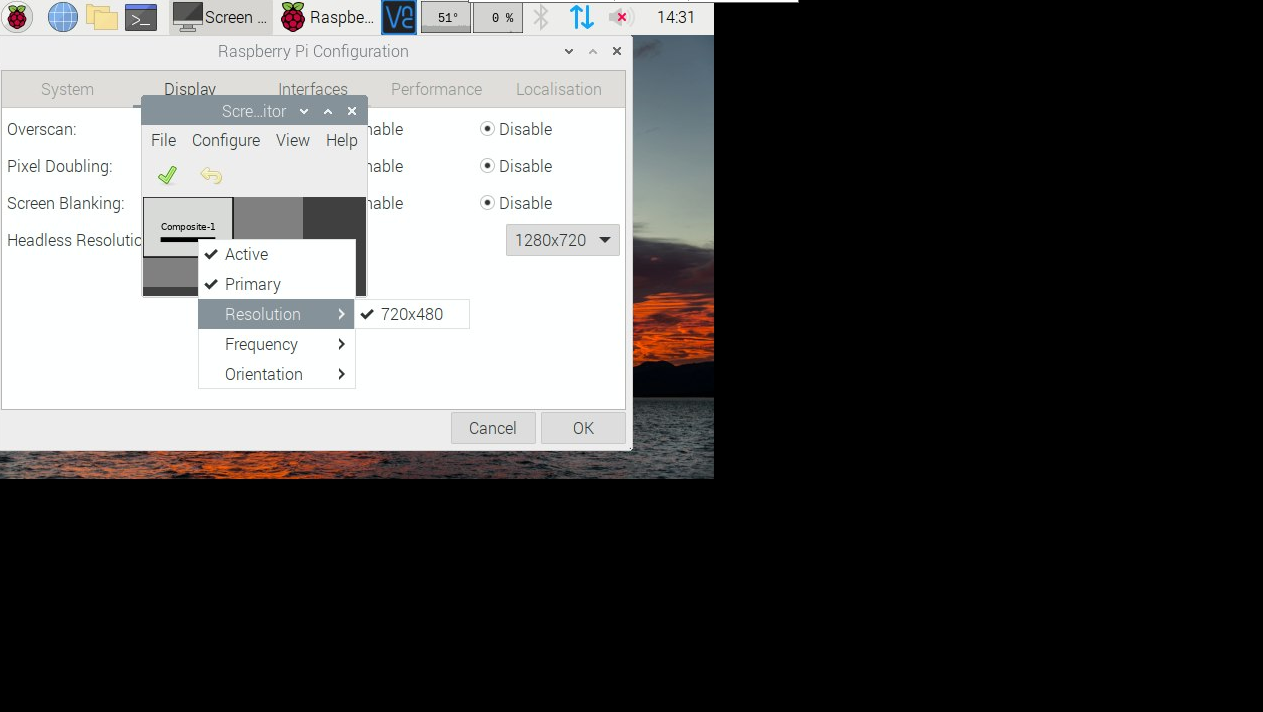
In /boot/config.txt:
$ sudo nano /boot/config.txt
I had to edit following line (added in bold):
# Enable DRM VC4 V3D driver
dtoverlay=vc4-kms-v3d,nocomposite
dtoverlay=vc4-kms-v3d,nocomposite