How to install Transmission on WNR3500L
Written by pmd - - no commentsHow to set up Optware on WRT3500L with firmware Tomato Firmware 1.28.0000 MIPSR2-138 K26 USB miniVPN by shibby.
How to install Transmission BitTorrent client on external drive plug on USB of WNR3500L.
First, you should have a partition in ext2/ext3 in order to be able to install Optware on it (you cannot install optware directly on you router memory neither on FAT and NTFS partitions).
In administration interface of your router, go to section "USB and NAS >> USB Support". Make sure ext2/ext3 File Systems Support is checked.
I plugged in my router one HDD of 250GB. 249GB formatted in NTSF. 1GB formatted in ext3 called <harddisk label> where I will install different packages such as Transmission.
Procedure:
1. make sure mounted usb harddisk is detected. ls /tmp/mnt/<harddisk> should be present
2. cd /tmp/mnt/<harddisk>
3. mkdir /tmp/mnt/<harddisk>/opt
4. mount -o bind /tmp/mnt/<harddisk>/opt /opt
5. cd /opt
6. install your optware, sh /usr/sbin/optware-install.sh
7. update optware, ipkg update and ipkg upgrade
8. install transmission, ipkg install transmission
9. you can list all packages available with ipkg list
Then, go enable BitTorrent in router adminitration, section "USB and NAS >> BitTorrent Client".
Once it's started you can monitor Transmission via http :
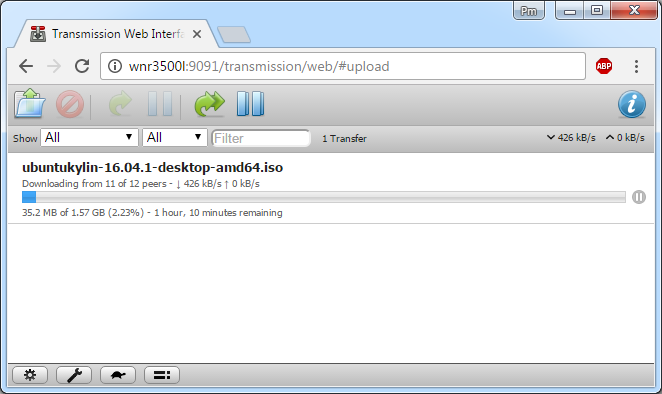
Et voila !